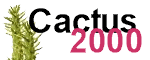| Cactus2000 | About | Data protection | Donate | Email |
Cactus2000 Puzzle
Many browsers (e.g. Firefox) allow to adjust the size of the playing field
to the screen in use (e.g. with Crtl+ and Crtl-).
JavaScript must be enabled on your computer to play this game.
The playing field is divided into the storage (left) and the picture field
(right). Move the pieces in the correct order and rotation from the storage to the
picture field.
You select a piece with a mouse click. This is possible in the storage or in the
picture field. A selected piece gets a red border.
To move a selected piece to another empty place,
click on the empty place where you want to move it to.
You can rotate the selected piece clockwise with arrow buttons.
Moving and rotation are possible in the storage and in the picture field.
There are two possibilities to make the game easier.
When you click on the red "test"-button, all pieces in the picture field,
which at this time are in a wrong position or have a wrong rotation, get a blue border.
With the green button "norot" all pieces in the storage and the picture field
are turned to their correct rotation.
Entertainment - Quiz of flags, arms, and coins - Quiz of towns and countries - Animal quiz - Brain training - Find the differences - Math trainer - Puzzle - Galleries |
- Unit conversion
- Bicycle tours
- Car number plates
- Time of sunrise/sunset
- Travel vocabulary
|
| |
|
• English • French • German • Italian • Latin |
• Portuguese • Romanian • Spanish • Dutch |
|
| |
|
• German |
• latin |
|
| |
|
• French • German • Italian |
• Latin • Spanish |
|
| |
|
• French • German • Italian |
• Latin • Spanish |
|
| |
|
• French (adjectives) • Latin: adjectives - nouns - pronouns | |
|
| |
|
• English • French • German |
• Italian • Latin • Spanish |
About Cactus2000